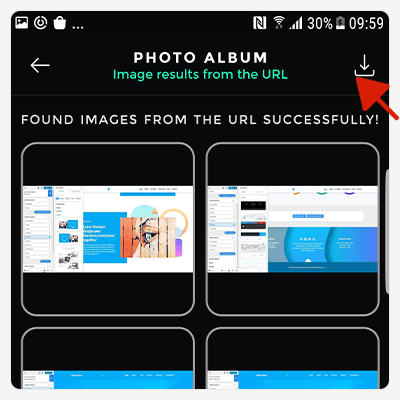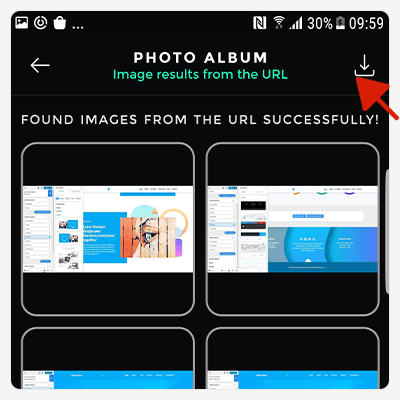Step 1. Copy the webpage url and paste into AnySaver
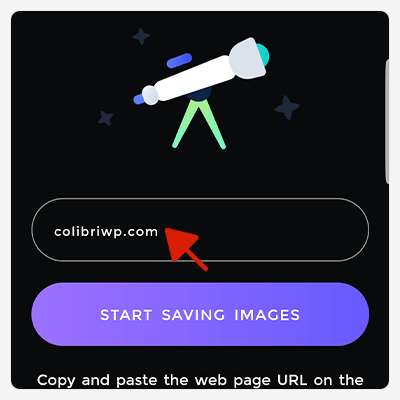
Step 2. Click "START SEARCHING IMAGES" button and wait for a while.
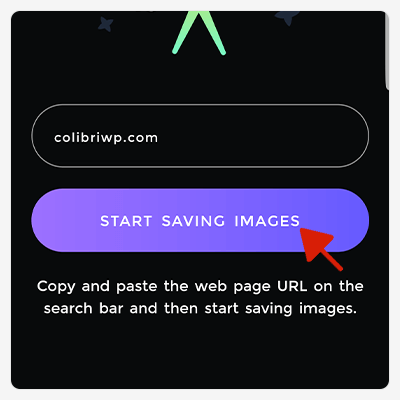
Step 3. Preview all of the images extracted by our app
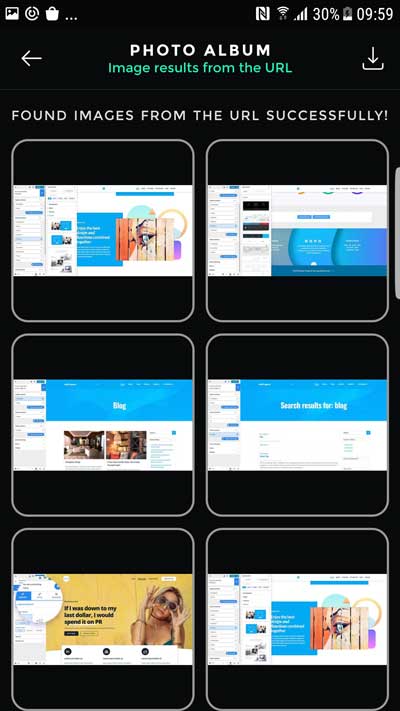
Step 4. Download each of them or in batch by clicking on the download icon
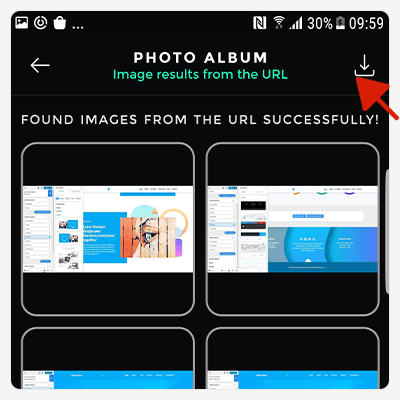
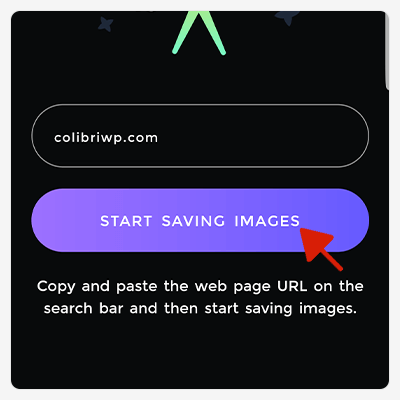
Step 3. Preview all of the images extracted by our app
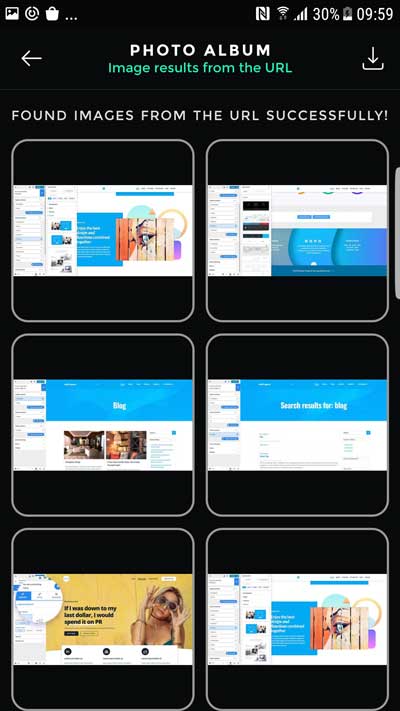
Step 4. Download each of them or in batch by clicking on the download icon