You may have ever use the Pinterest to save and share your ideas by pin some pitures to the board. You may also try to download images or videos for inspirations and projects. In this post, you will learn a trick that could save your time when you want to download images from Pinterest in bulk.
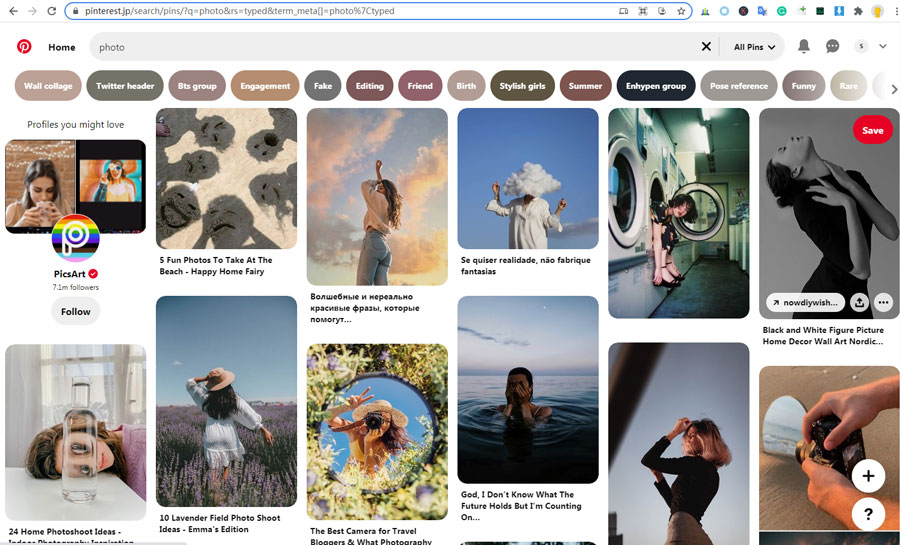
Download one image from Pinterest
Genearlly, if you just want to download one image from Pinterest, it is quite simple. Open one image and click the button like the image shows below. Click the "Download Image". You will get it immediately.
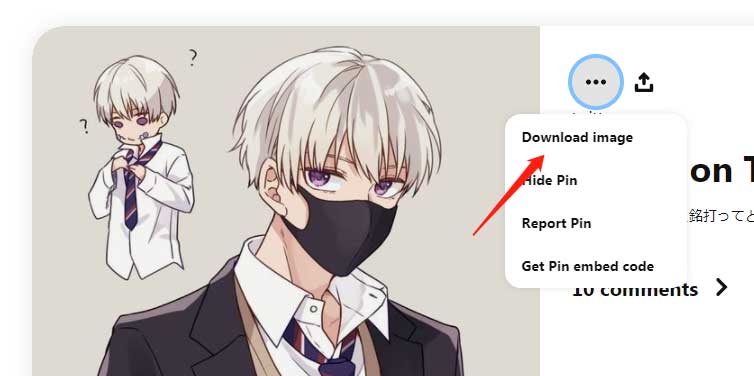
Download multiple images from Pinterest in bulk
Step 1. Run All Image Downloader and select "Pinterest" option.
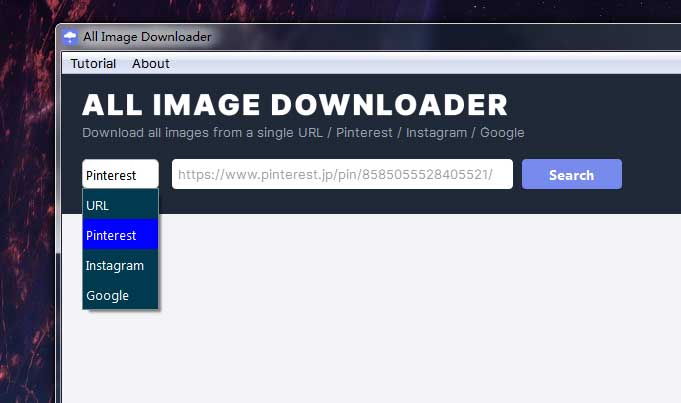
Step 2. Paste the URL you copied from the address bar and click "Search"
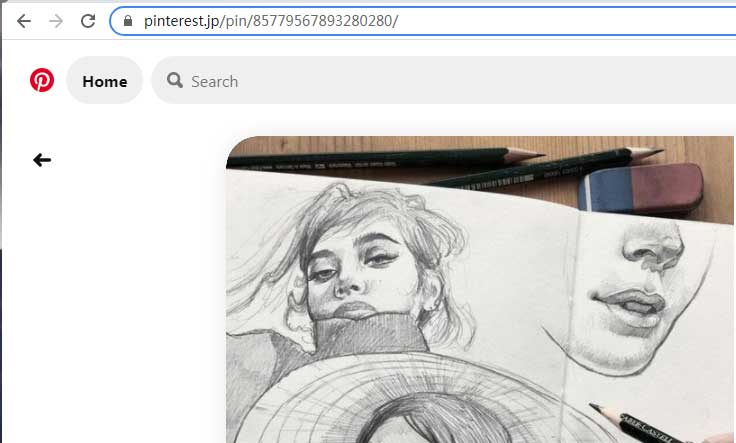
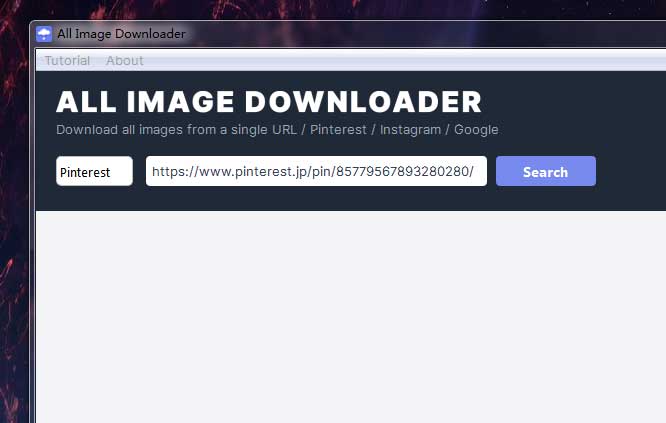
Step 3. Check "Select All" and click "Download Selected". When finished, you will preview all images from Pinterest
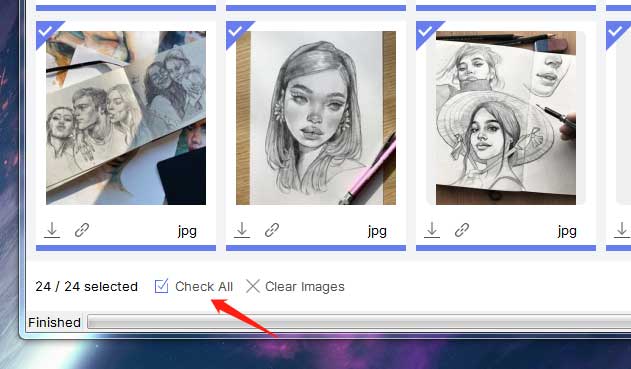
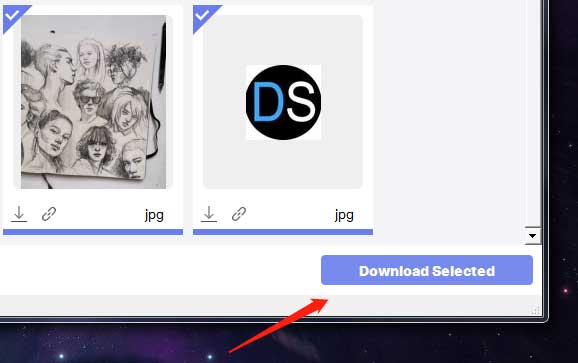
Now you can see all images from Pinterest
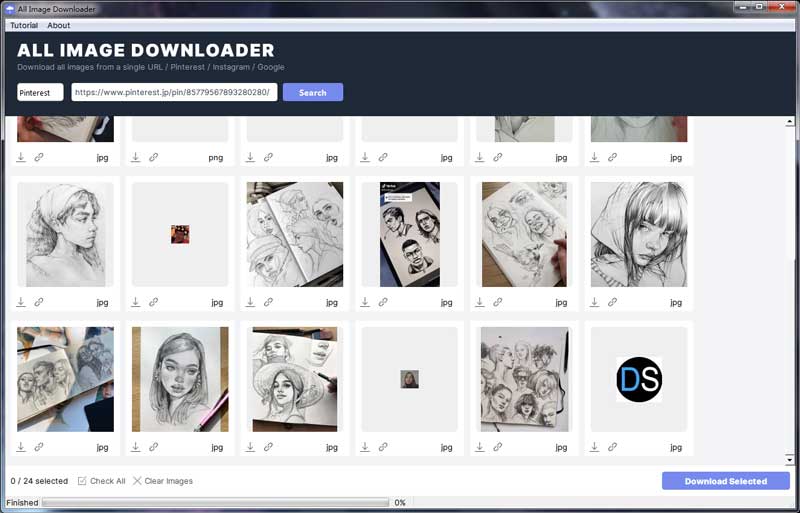
Step 4. View all images downloaded from Pinterest
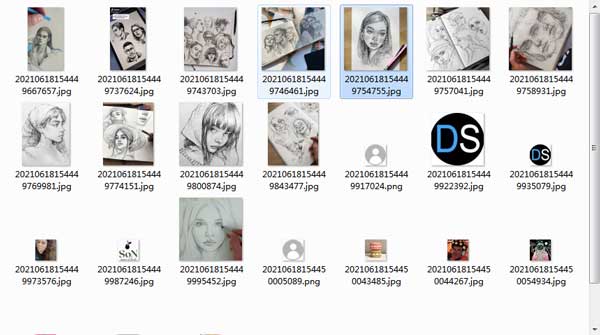
Download videos from Pinterest
Under development. Coming soon.